Many seasoned presenters will suggest observing other presenters. I give this advice as well but to really shine try referencing a point made by a speaker from earlier in the day (especially a plenary talk that many of your audience members attended) in your talk. This shows flexibility on your part and makes your talk feel current. It also doesn't hurt to name drop or give a little shout out if that person happens to be attending your talk.
Next, share your personal stories. Scientists often keep their presentations dry and fact based. Why not talk to the audience members about how you failed, what you learned from failing, and then how that led to you trying something that turned out to be the breakthrough you are presenting on today? Your scientific/academic talk doesn't have to come across like a TED Talk but it will stand out in the crowd when everyone else is turning their backs to the audience and reading the stats off their PowerPoints.
Speaking of slides, it can be hard to predict the size of the room you will be presenting in and the size of the screen your slides will be projected onto so avoid small fonts whenever you can. The best way to accomplish this is to reduce the number of words on each slide. Remember, slides are free. You can break up sections of your talk over a number of slides. On a side note, if your slide desk has a large number of slides, don't include the total number of slides in the slide footer (ie: 1/89). Doing that can really damage the audience's motivation to listen to your talk as it will feel longer than it really is.
Another way to lose the audience is to overuse the word "I". The best presenters enjoy presenting and ego plays a big part in that but step back and listen to yourself telling your story. If you feel you are starting too many sentences with "I", trying editing a few sentences using the examples below.
I discovered that the algae required more sunlight in the winter. ---> It was interesting to discover that the algae required more sunlight in the winter. OR We were excited to discover that the algae required more sunlight in the winter. OR It turns out that that the algae required more sunlight in the winter.
Finally, make every effort to finish your presentation on time. Newer presenters will be tempted to skip their last few slides to accomplish this but doing that can frustrate your audience. I mean, you went to all the trouble to make those slides and now you consider them unimportant? Summarize the key point or "takeaway" from each slide in about ten seconds when you notice you are running low on time. When you finish your presentation you make your final impression and it can leave a strong impression on the audience. By finishing on time (or, God forbid, a little early) you demonstrate your preparedness, your consideration of the audience's time, and are able to slow down and really focus on tying everything together and selling your talk's takeaways. This also allows ample time for the audience to ask a question or two.
The next time you find yourself attending a conference, watch for presenters utilizing these tips and I'll bet you will find yourself nodding and thinking, "Hey, that was pretty good."
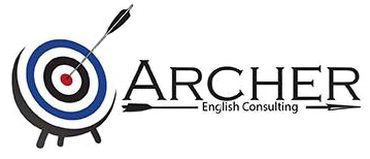
 RSS Feed
RSS Feed