It started with the computer monitor. It worked at first but fairly quickly it had the floating window telling me that there was no source connected. No biggie, I thought, just jiggle all the cables in the back. No joy. Next, I went back to my training as a computer lab tech, and turned the computer off and back on again. Still nothing. Fine, at least the projector was working and I could see what I was doing over my shoulder. Not the best situation but I could make due.
Then something happened that I've never experienced in almost twenty years in the classroom. The PowerPoint slides started advancing on their own. Sometimes one click, sometimes more than one. It was like a ghost had hacked the computer. It got so bad that I had to take it out of slide show mode and just show the slides next to my slide deck (goodbye slide animations), and it STILL kept advancing on its own. What a mess... Needless to say, this was not my strongest training session. However, upon reflection, I feel like I did my best considering the circumstances. I actually cut my two sessions short and replaced them with activities on the fly. I tried every fix I could think of while attempting to maintain my rapport with the trainees. I honestly don't know what else I could have done.
Not all presentations and classes will go the way you planned. They won't all be perfect and sometimes it is simply out of your control; but the more experience you have and the more prepared you are to handle the problems that can arise when using tech for your presentations, the better off you will be. I just hope for your sake that reading the post will help you anticipate potential problems and you won't have to experience a tech meltdown for yourself to increase your readiness for the next time things go wrong.
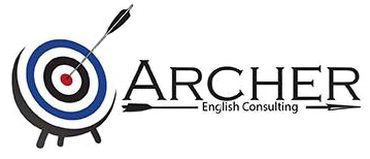

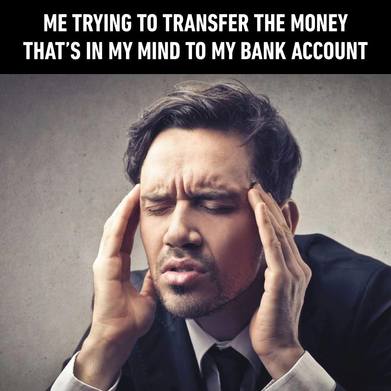
 RSS Feed
RSS Feed